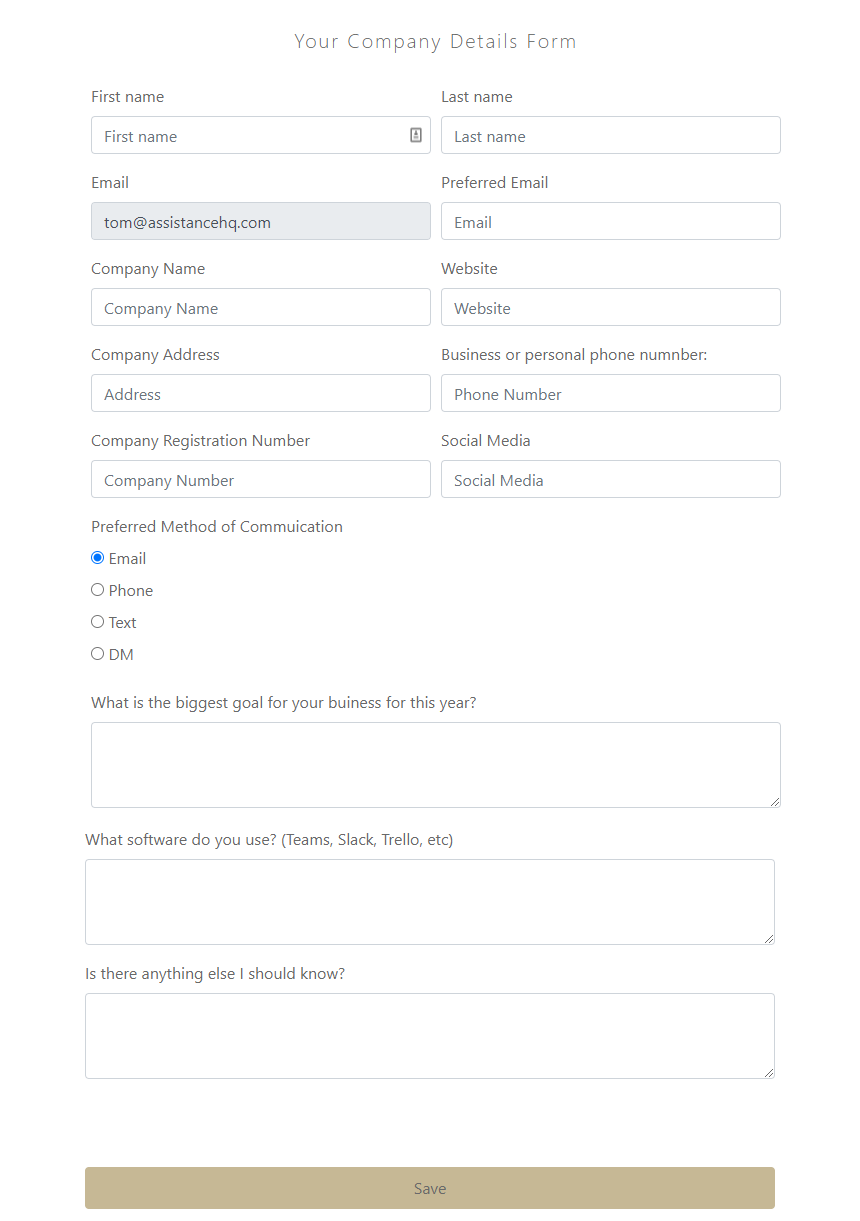Onboarding
Overview
Assistance HQ helps you know your customers with KYC forms to collect client business information.
- Login to your AssistanceHQ dashboard.
- Select Messages - Client.
- Under client profile click Send KYC to send the form to the client.
- The KYC form response will appear in your messages once completed.